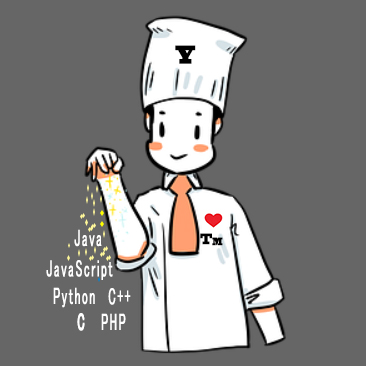36、C++多线程编程入门 - thread、mutex、atomic详解
并发编程的重要性不用多说。本文主要介绍C++多线程相关的知识点。
如何创建线程?
C++11之前你可能使用pthread_xxx来创建线程,繁琐且不易读,C++11引入了std::thread来创建线程,支持对线程join或者detach。直接看代码:
#include <iostream>
#include <thread>
using namespace std;
int main() {
auto func = {
for (int i = 0; i < 10; ++i) {
cout << i << " ";
}
cout << endl;
};
std::thread t(func);
if (t.joinable()) {
t.detach();
}
auto func1 = [](int k) {
for (int i = 0; i < k; ++i) {
cout << i << " ";
}
cout << endl;
};
std::thread tt(func1, 20);
if (tt.joinable()) { // 检查线程可否被join
tt.join();
}
return 0;
}
上述代码中,函数func和func1运行在线程对象t和tt中,从刚创建对象开始就会新建一个线程用于执行函数,调用**join****函数将会阻塞主线程,直到线程函数执行结束,线程函数的返回值将会被忽略。如果不希望线程被阻塞执行,可以调用线程对象的detach**函数,表示将线程和线程对象分离,新的线程与主线程没有任何关联,线程资源在任务结束后会由操作系统自动回收。
如果没有调用****join或者detach**函数,假如线程函数执行时间较长,此时线程对象的生命周期结束调用析构函数清理资源,这时可能会发生****crash**,这里有两种解决办法,一个是调用join(),保证线程函数的生命周期和线程对象的生命周期相同,另一个是调用detach(),将线程和线程对象分离,这里需要注意,如果线程已经和对象分离,那我们就再也无法控制线程什么时候结束了,不能再通过join来等待线程执行完。
C++11还提供了获取线程id,或者系统cpu个数,获取thread native_handle,让线程休眠等功能:
std::thread t(func);
cout << "当前线程ID " << t.get_id() << endl;
cout << "当前cpu个数 " << std::thread::hardware_concurrency() << endl;
auto handle = t.native_handle(); // handle可用于pthread相关操作
std::this_thread::sleep_for(std::chrono::seconds(1));
如何加锁?
在C++11中,加锁可以使用std::mutex,mutex主要有四种:
std::mutex:独占的互斥量,不能递归使用,不带超时功能std::recursive_mutex:递归互斥量,可重入,不带超时功能std::timed_mutex:带超时的互斥量,不能递归std::recursive_timed_mutex:带超时的互斥量,可以递归使用
最常用的就是**std::mutex**,其它三种我也没用过:
std::mutex mutex_;
int main() {
auto func1 = [](int k) {
mutex_.lock();
for (int i = 0; i < k; ++i) {
cout << i << " ";
}
cout << endl;
mutex_.unlock();
};
std::thread threads[5];
for (int i = 0; i < 5; ++i) {
threads[i] = std::thread(func1, 200);
}
for (auto& th : threads) {
th.join();
}
return 0;
}
mutex还可以搭配RAII方式的锁封装类一起使用,可以动态的释放锁资源,防止线程由于编码失误导致始终持有锁。
C++11主要有std::lock_guard和std::unique_lock两种RAII方式,使用方式类似:
auto func1 = [](int k) {
// std::lock_guard<std::mutex> lock(mutex_);
std::unique_lock<std::mutex> lock(mutex_);
for (int i = 0; i < k; ++i) {
cout << i << " ";
}
cout << endl;
};
std::lock_gurad相比于std::unique_lock更加轻量级,少了一些成员函数,std::unique_lock类有unlock函数,可以手动释放锁,所以条件变量都配合std::unique_lock使用,而不是std::lock_guard,因为条件变量在wait时需要有手动释放锁的能力,具体关于条件变量后面会讲到。
如何使用原子操作?
C++11提供了原子类型std::atomic<T>,理论上这个T可以是任意类型,但是我平时只存放整型,别的还真的没用过,整型有这种原子变量已经足够方便,就不需要使用std::mutex来保护该变量啦。看一个带锁计数器的代码:
struct OriginCounter { // 普通的计数器
int count;
std::mutex mutex_;
void add() {
std::lock_guard<std::mutex> lock(mutex_);
++count;
}
void sub() {
std::lock_guard<std::mutex> lock(mutex_);
--count;
}
int get() {
std::lock_guard<std::mutex> lock(mutex_);
return count;
}
};
而用原子变量就方便的多:
struct NewCounter { // 使用原子变量的计数器
std::atomic<int> count;
void add() {
++count;
}
void sub() {
--count;
}
int get() { return count.load(); }
};
如何使用条件变量?
条件变量是C++11引入的一种同步机制,它可以阻塞一个线程或者个线程,直到有线程通知或者超时才会唤醒正在阻塞的线程,条件变量需要和锁配合使用,这里的锁就是上面介绍的std::unique_lock。
这里使用条件变量实现一个CountDownLatch:
class CountDownLatch {
public:
explicit CountDownLatch(uint32_t count) : count_(count);
void CountDown() {
std::unique_lock<std::mutex> lock(mutex_);
--count_;
if (count_ == 0) {
cv_.notify_all();
}
}
void Await(uint32_t time_ms = 0) {
std::unique_lock<std::mutex> lock(mutex_);
while (count_ > 0) {
if (time_ms > 0) {
cv_.wait_for(lock, std::chrono::milliseconds(time_ms));
} else {
cv_.wait(lock);
}
}
}
uint32_t GetCount() const {
std::unique_lock<std::mutex> lock(mutex_);
return count_;
}
private:
std::condition_variable cv_;
mutable std::mutex mutex_;
uint32_t count_ = 0;
};
关于条件变量其实还涉及到通知丢失和虚假唤醒问题,可以看这篇文章:条件变量
如何优雅的执行异步任务?
你可能已经猜到了,我要介绍的就是async,关于异步操作可以优先使用async,看这段代码:
#include <functional>
#include <future>
#include <iostream>
#include <thread>
using namespace std;
int func(int in) { return in + 1; }
int main() {
auto res = std::async(func, 5);
// res.wait();
cout << res.get() << endl; // 阻塞直到函数返回
return 0;
}
使用async异步执行函数是不是方便多啦。
async具体语法如下:
async(std::launch::async | std::launch::deferred, func, args...);
第一个参数是创建策略:
std::launch::async表示任务执行在另一线程。std::launch::deferred表示延迟执行任务,调用get或者wait时才会执行,不会创建线程,惰性执行在当前线程。
如果不明确指定创建策略,以上两个都不是async的默认策略,而是未定义,它是一个基于任务的程序设计,内部有一个调度器(线程池),会根据实际情况决定采用哪种策略。
若从 std::async 获得的 std::future 未被移动或绑定到引用,则在完整表达式结尾,std::future的析构函数将阻塞直至异步计算完成,实际上相当于同步操作:
std::async(std::launch::async, [] { f(); }); // 临时量的析构函数等待 f()
std::async(std::launch::async, [] { g(); }); // f() 完成前不开始
关于多线程还有很多其它的知识点,比如future、package_task、promise、call_once等等。